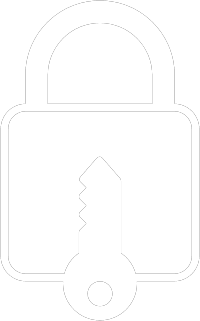Digital workplace solutions
A practical guide
In an era defined by hybrid and remote-first working models, getting the digital workplace right has never been more critical. Businesses that invest in well-integrated digital workplace solutions can make measurable gains in productivity, agility, employee satisfaction and operational resilience.

What are digital workplace solutions?
Digital workplace solutions are the tools, technologies and frameworks that enable employees to work efficiently, collaboratively and securely across locations, devices and time zones. They form the digital core of a modern organization, linking everything from communication and document sharing to workflow automation and employee experience platforms.
This guide is for IT leaders, HR teams, internal communications specialists, operations managers and digital workplace practitioners in organizations of any size. Whether you're starting from scratch or refining your existing setup, this practical guide will help you understand the core components, benefits, common challenges, selection strategies and emerging trends shaping the future of work.
Core components of digital workplace solutions
A high-performing digital workplace is made up of several key elements that should work together seamlessly to give the best (and least frustrating!) experience for the employee. The main components are generally:
Communication tools
Messaging/chat, video conferencing and enterprise social networks are vital for keeping teams connected, particularly in distributed workforces. Microsoft Teams, Viva Engage, Slack and Zoom are good examples and feature in many of the best practice case studies we have here at DWG.
Collaboration platforms
These tools support real-time teamwork and asynchronous co-authoring. Tools like Microsoft 365 (particularly Teams, SharePoint and Whiteboard), Google Workspace, Miro and Mural enable brainstorming, document collaboration and project planning across teams and departments, no matter where they are located.
Project and task management tools
Visibility of shared goals and progress is of vital importance when working on an asynchronous basis or remote from colleagues, to avoid duplication of effort and ensure alignment on priorities. Asana, Trello, Jira, MS Planner and ClickUp are popular choices for planning, assigning and tracking work.
Document management and cloud storage
Centralized, searchable repositories like SharePoint, OneDrive, Google Drive and Dropbox can help organizations reduce content duplication, support version control and enable collaboration across locations and time zones. Whether employees are co-authoring a report in real time or searching for policy documentation months later, the goal remains the same: seamless access to the right information, at the right time, by the right people.
However, effective document management doesn't happen by accident. It requires a clearly defined information architecture (IA), robust governance frameworks and thoughtful permission settings. According to our DWG Findability Playbook, content that’s well-tagged, organized and aligned with user needs dramatically improves search success and knowledge retention. Without these foundations, organizations risk ‘content chaos’, a state where duplicated files, inconsistent naming and unclear ownership can grind productivity to a halt.
Automation and workflow tools
By streamlining repetitive tasks, routing requests efficiently and reducing the risk of human error, this category of digital workplace tools can help teams to focus on higher-value work.
Platforms like Power Automate, Zapier and ServiceNow offer many automation possibilities – from simple ‘if this, then that’ triggers to complex, enterprise-grade workflows. Since the rise of no-code and low-code interfaces, these solutions are no longer the sole domain of IT, as business users and operational teams can now build their own automated processes, democratizing innovation and speeding up delivery.
According to a 2024 Forrester Total Economic Impact™ study commissioned by Microsoft, organizations using Power Automate experienced a remarkable 248% return on investment (ROI) over three years, with a payback period of less than six months.
Another example from the National Basketball Association implemented ServiceNow's Workplace Service Delivery and achieved a 51% ROI, recovering its investment within two years. The platform's capabilities led to a 10% productivity improvement across the facilities leadership team, translating to a recurring annual benefit of $64,000.
Security and access management
Robust security protocols and identity management systems (such as Okta, Microsoft Entra ID or Duo Security by Cisco) protect sensitive data and support compliance, especially in regulated industries. Getting these right allows other digital tools to work seamlessly – from supplying metadata to enable personalization for intranet and apps, to allowing digital tools to connect without employees having to sign in countless times.

Benefits of implementing digital workplace solutions
When designed and implemented well, digital workplace solutions offer better ways of working across the organization by:
Boosting productivity where it matters
Integrating apps and platforms reduces the time people spend switching between systems. Instead of hunting down links or logging into multiple tools, employees can get straight to what they need – whether that’s accessing a key document, submitting an expense or joining a project channel. The DWG report ‘The integrated digital workplace’ outlines how core capabilities, including streamlined workflows, help reduce digital friction and improve efficiency across the board.
Seamless remote and hybrid collaboration
With the right collaboration layer in place, such as Microsoft Teams or Slack, integrated with knowledge hubs and document libraries, distributed teams can stay aligned and make decisions quickly, enabling asynchronous, flexible and inclusive ways of working.
Strengthened security and compliance
A consolidated ecosystem makes it easier to manage access and protect data. Role-based permissions, audit trails and clear ownership models help meet compliance requirements without adding friction for users.
Simplified access to tools and knowledge
A well-structured digital workplace means people don’t need to rely on bookmarks, email chains or friendly colleagues to find the right information. Instead, they have an intuitive navigation, smart, accurate search, and meaningful labels guiding them to what they need, which helps reduce workarounds – and the shadow IT that often comes with them.
Decisions grounded in insight
With good workplace analytics, organizations can monitor what’s working, spot friction points and make informed improvements over time. Dashboards, heatmaps and feedback loops give digital leaders the data they need to fine-tune experiences in a way that’s aligned with business goals and employee needs.

Challenges and how to overcome them
Even with the best intentions, rolling out digital workplace solutions can be messy. Here are some of the most common issues and what to do about them:
Fragmented technology ecosystems
Many organizations accumulate tools over time, often in silos or to solve immediate problems. The result? A disjointed experience where platforms don’t talk to each other, leading to inefficiencies and duplication. Start with a digital tool audit – catalogue what’s in use, noting where overlap exists and where integration gaps lie. Rationalize and consolidate where you can, and prioritize tools that work well together.
Lack of adoption or digital literacy
If people don’t understand the tools or how they benefit from them, adoption will be slow, or worse, fail completely. Training, ongoing support and hands-on guidance are all often required. Build in time for onboarding, provide accessible help, and make sure digital literacy and skills development is part of your wider strategy.
Resistance to change
Change can be uncomfortable, especially when it disrupts familiar habits. To bring people with you, start with clear, consistent communication about why the change matters. Involve users early. Recruit champions from across the business who can share stories, offer peer support and build momentum from within.
Shadow IT
When people sidestep official channels and adopt their own tools, it’s a red flag as it usually means that existing systems aren’t meeting their needs. Rather than cracking down, treat this as valuable insight. Understand the ‘why’, involve employees in co-design, and improve sanctioned tools so they’re genuinely useful and easy to use.
Security and governance complexity
As more tools come online, managing access and compliance becomes more complex. But locking everything down too tightly can frustrate users and create workarounds. Strive for secure simplicity: invest in identity and access management, set clear roles and permissions, and revisit governance regularly to ensure it still fits the needs of your organization.

How to choose the right digital workplace solutions
Start by asking:
- What are our employees' biggest pain points?
Are employees wasting time searching for documents? Is there confusion about which tools to use for what? Look for recurring themes in helpdesk tickets, employee surveys, or even informal feedback in town halls and chat threads. These can point you to where solutions will have the most impact. - Where do our current tools fall short?
This might include poor integration, a steep learning curve, or simply outdated interfaces that make everyday tasks harder. Shadowing different teams or running a digital friction audit can reveal the mismatches between your tech and your team’s needs. - How do our employees actually work?
Understanding workflows, habits and constraints is critical. Are most employees desk-based or mobile? Do they work asynchronously across time zones? What systems do they rely on daily and where do they hit ‘friction’? - What do we need to support our strategic goals in 6, 12 or 24 months?
Consider the wider business agenda. Are you planning growth into new markets, consolidating after a merger, or pivoting to fully remote working? Your digital workplace must flex and scale with those ambitions.
Checklist for selection
This checklist can help you assess your options, keeping business needs, technical fit and employee experience in mind:
- Does the tool align with user needs and workflows?
Tools should support how people already work – or how you want them to work – not force a process reinvention. Involve end users in testing to uncover usability issues early. - Does it support hybrid and mobile work?
Increasingly, people expect access to tools on any device, anywhere. Look for solutions with strong mobile experiences, offline functionality and robust cloud-based performance. - Does it integrate with existing platforms?
Your digital ecosystem needs to feel seamless. Can this solution sync with your intranet, human resources information system (HRIS), customer relationship management (CRM) and file storage systems? Can employees move between tools without friction? - Can it scale with organizational growth?
If you double in size, open new regions or add new business lines, will the tool flex accordingly? Check pricing models, user licensing and technical scalability. - Does it meet data protection and compliance requirements?
Evaluate security features and compliance certifications. If you work across borders, make sure the solution handles region-specific requirements like GDPR or HIPAA. - Is it easy to configure and administer?
Can your internal teams manage the system with minimal vendor dependency? Tools that are overly complex or reliant on custom development often lead to frustration and higher long-term costs. - Does it provide meaningful analytics and usage insights?
To drive adoption and continual improvement, you’ll need insight into who’s using the tool, how, and where drop-off happens. Prioritize solutions with built-in dashboards or open application programming interfaces (APIs) for data export.

Trends in digital workplace technology
AI-augmented work
Generative artificial intelligence (AI) is reshaping the digital workplace by enhancing how teams work. Tools such as Microsoft Copilot and enterprise GPTs are streamlining content creation, meeting preparation and summarization, whilst other AI applications are speeding up workflows through automation. These technologies are improving daily and becoming embedded into everyday workflows, supporting productivity with speed, context and intelligence.
Metrics and data
Meanwhile, analytics platforms like SWOOP Analytics, tyGraph, Qualtrics and Microsoft Viva Insights offer deep, real-time feedback loops. They enable teams to measure sentiment, track collaboration patterns and deliver more personalized, data-driven communications.
Digital ESG in action
Sustainability is a key goal for the modern workplace. Digital solutions can support an organization’s environmental, social and governance (ESG) goals by reducing reliance on business travel, cutting paper consumption and optimizing the energy footprint of hybrid work. For instance, cloud-first strategies and smart scheduling tools reduce environmental impact while promoting flexible work practices. Organizations should also select suppliers and partners committed to sustainable practices, and actively monitor and mitigate the environmental impact of AI and emerging technologies. DWG’s report ESG and the digital workplace can help if you’d like more information here.
From user-centred to life-centred
DWG’s Nature of Work thought leadership perspective invites us to go further than traditional human-centred design. Life-centred design considers the wider impact of digital systems on society and the planet. Inspired by ecosystems thinking, this approach fosters inclusive, regenerative digital environments that nurture wellbeing, diversity and resilience – not just for today’s employees but for future generations too.
Final thoughts
With correct implementation, digital workplace solutions can support collaboration, boost productivity, and create a more inclusive, resilient and sustainable way of working.
Whether you’re refining your current setup or starting from scratch, the key is to stay focused on people’s needs and build with purpose, not just bring in more (and more!) platforms.
Looking to take the next step? Don’t go it alone. DWG offers confidential peer-to-peer learning, benchmarking and expert support to help you shape a digital workplace that really works – for your people and your organization.

How DWG can help
Navigating this fast-moving landscape of digital workplace technologies can be overwhelming. With a growing number of tools on the market and increasing pressure to support hybrid working, sustainability goals and employee experience, teams need a trusted guide. That’s where we come in.
DWG is more than just a consulting firm. It’s a strategic partner for some of the world’s most forward-thinking organizations – from global brands to public-sector bodies – helping them make confident, informed decisions about their digital workplace investments and roadmap.
Through a blend of independent benchmarking, confidential peer-to-peer learning and expert consultancy, DWG helps organizations to:
Evaluate and choose the right platforms
DWG’s consultants bring vendor-neutral insights and real-world experience to help you assess technologies against your unique needs – whether you're selecting a new intranet, rethinking your comms tools or exploring AI use cases.
Optimize current solutions
From content governance frameworks to collaboration strategies, DWG helps organizations get the most from their existing stack. Rapid assessments uncover quick wins and deeper opportunities for sustainable improvements.
Build robust strategies and business cases
Whether you’re building a business case for investment or aligning tools with your future-of-work roadmap, DWG supports you with evidence-based recommendations, clear ROI narratives and strategic alignment.
Drive adoption and change
Technology alone doesn’t deliver results – people do. DWG’s change and adoption experts work alongside you to engage stakeholders, build literacy and embed new ways of working, with particular emphasis on AI readiness and digital dexterity.
Benchmark performance
Through its confidential benchmarking programme, DWG provides a clear view of where you stand against global peers – and where to focus next. This impartial snapshot supports internal alignment and gives leadership teams the confidence to invest.
Access on-demand support
For organizations needing targeted, flexible input, DWG’s consulting days and tailored programmes offer an agile way to access expertise when and where it’s needed most.
Above all, DWG helps organizations ensure that their digital workplace isn’t just functional, but fit for the future.
Because no one should have to figure this out alone.
For more digital workplace resources, DWG members have full access to exclusive articles, events, peer insights and a Research Library of 100+ reports covering key areas such as digital workplace management, AI readiness, strategy and governance, change management and more. Contact us to learn how to gain access to this library via DWG membership.