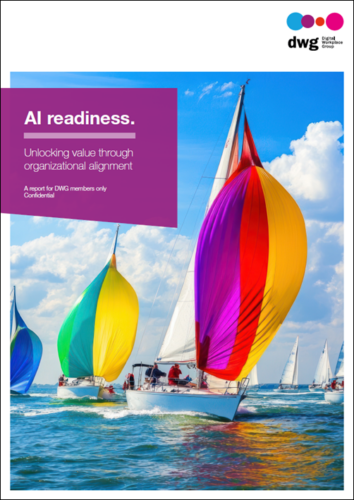Don’t forget the deep intranet navigation!
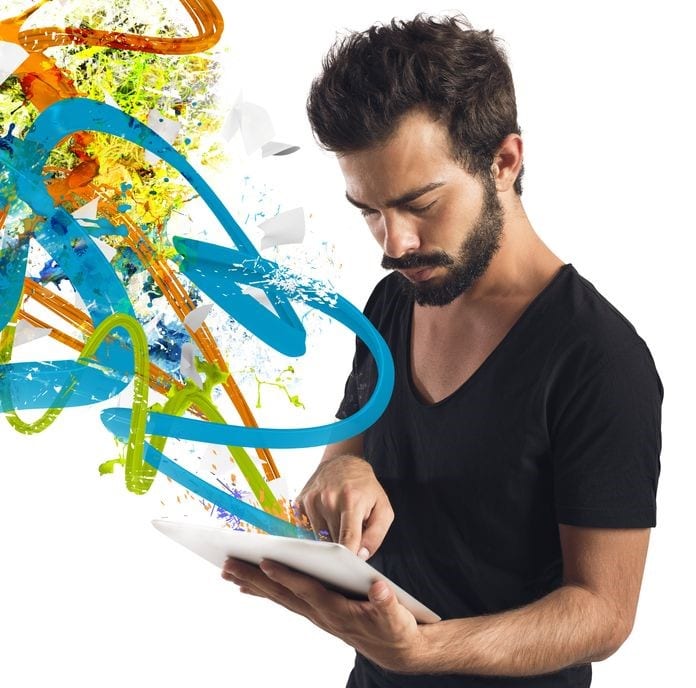
We all use navigation systems whenever we use the web, but few of us really think about what we’re seeing. We seldom consider how analogies are applied to these systems to help us understand intuitively how they work. We talk about signposts and destinations, sitemaps and journey paths, as if we are heading to and from physical locations – and we just accept this, at the same time understanding that site pages and content are really more like articles in an encyclopaedia, which may be laid out alphabetically, or according to subject matter, or in some other order. We understand that someone has decided how the articles should be arranged and that it’s our job to work out what they decided. Sometimes though, we don’t really understand the system and so stumble around blindly until we either find what we want or give up.
Lately, we’ve benchmarked some beautiful new intranets here at DWG. Content has been audited, categorized and cross-referenced before being deep-cleansed and burnished to a brilliant shine. Information architectures (IAs) have been defined, with accompanying controlled vocabularies. Gleaming new page layouts have been carefully designed and tested, giving authors a lovely new environment in which to showcase their squeaky-clean content.
And yet, when we then conduct testing with users as part of our Usability benchmarking process, they’re not finding some of the pages and functions they need. As a result, we’ve seen several cases of excellent scores in the Design and Content metrics, but poor scores in the Discovery and Navigation metrics.*
Why is this? Well, it could just come down to navigation design.
Getting people where they need to go
Most of us use navigation systems all the time – Amazon, the BBC, Netflix, online banking, and so on. So navigation seems pretty simple really – because we understand, usually immediately, how it works. However, any navigation system on that sort of scale, comprising as it must several elements, will actually be quite complicated in order for it to be so simple to use. It will have been given a great deal of very careful thought by teams of experts and then tested in minute detail with real users, tweaked and retested etc.
So, perhaps you’re just not putting enough time and budget into the development of the navigation? Having created an IA and a site map, it’s tempting to think that it’s going to be obvious how to navigate around the site. We may have created wireframes and defined where on the page our different navigation elements are going to be placed, how many levels of navigation will be included in the left-hand column (say), where the breadcrumb bar will be, and so on. Then we hand the IA, wireframes and a design brief over to the design team and wait to see beautiful things. And we do see beautiful things. But they may not be easy to use!
As a Usability benchmarking lead evaluator, I spend a large proportion of my evaluation time making sense of navigation. I have to understand it so that I can explain to DWG members why their users can’t find their way around in testing scenarios. I view this as being a crucial part of my role: I have to understand both what was intended and why it didn’t work. I’ve become pretty good at working out navigation, so if I don’t get it, you can be sure that many users won’t either.
Always taste before serving
So, by now you’ve been slaving over a hot intranet for what seems like ages and nothing has looked good or even finished – but finally you arrive at a version that solidifies your thinking and planning into something tangible, professional and up to date. You are (rightly) delighted with this, the end result. (Ta da!) But, sadly, that isn’t the end of it.
In your planning and wireframing, did you map out how each navigation element would behave in different situations? Did you decide how the elements would work together to help users understand where they are, what else is around them, how they got to where they are now, and how they can find other things like this? Did you test those decisions with real users? If you didn’t, well we are where we are and I’m not going to labour the point that you should have thought about it sooner – but this is like serving your dish without tasting it (something no good chef would ever do)! However, forget the finger-wagging, now’s the time to test that navigation.
How far down did you design the navigation to go? Get in some content authors or owners and ask them to use the navigation system to build a route to one of their deep content pages. The deeper the better. This might be a level or two deeper than you designed to. So much the better. Now ask some users to try to find that content. If you do nothing else, that process alone will likely throw up several issues you hadn’t considered. Why is this? Well, when we’re designing navigation, we have already defined our structure, so we already know where everything is.
Those missing signposts
Picture driving through a town you don’t know, en route to another town or village, when suddenly the signposting abandons you and the name of your destination disappears from all the signs. You have no idea where to go, but at least you know which town you’re in at the moment, how you got there** and where you want to go.
Think of yourself as a signpost designer for a mythical town, only this town is a bit different from the ones we’re used to. In real towns, people usually at least know which town they’re in and how they got there, but let’s surmise that people only arrive in our imaginary town by being parachuted in blindfold. (This is roughly the physical equivalent of using search and following a link to a page, or just stumbling around clicking on likely-looking links.)
Where am I?
Now imagine that you’ve been parachuted in and that you know neither where you are now nor the name of where you want to go. This happens to intranet users all the time!
It’s your job to make sure that however users arrive – and whether or not they know the name of where they want to go – there is something that will tell them where they are, what’s around them and how they can either get home or to another place. We call this navigational context and it is vitally important – but all too often overlooked.
Of course, this is oversimplifying the story somewhat and many other factors such as labelling, search, categorization, and so on, all have an impact too. However, imagining that parachute scenario in a deep-level page might just help you to see what else you can do to assist users to find their way around.
References
* Our Usability benchmarking metrics are: Content, Design, Discovery, Navigation, Experience and Accessibility, each with around five sub-metrics, such as Navigation: Menu design.
** Unless you’re using a sat nav and not paying attention, in which case I have little sympathy for your plight!
Resources
https://www.nngroup.com/articles/ia-vs-navigation
https://www.nngroup.com/articles/intranet-information-architecture-ia
https://www.safaribooksonline.com/library/view/designing-web-navigation/9780596528102
https://blogs.adobe.com/creativecloud/best-practices-for-the-ux-of-navigation
DWG exclusive podcast: https://digitalworkplacegroup.com/2017/05/02/digital-workplace-impact-podcast-episode-8-real-world-usability-modern-digital-workplace/
Benchmarking evaluations: https://digitalworkplacegroup.com/membership/overview/benchmarking-evaluations/#7
Related research
User centred design for intranet navigation
Arrange a call
to learn more
Categorised in: → Intranet usability