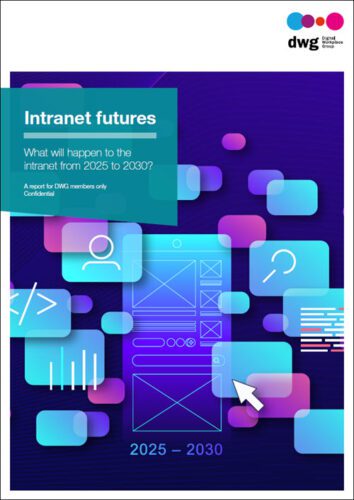The digital workplace and Clayton Christensen’s “Jobs to be done” innovation lens
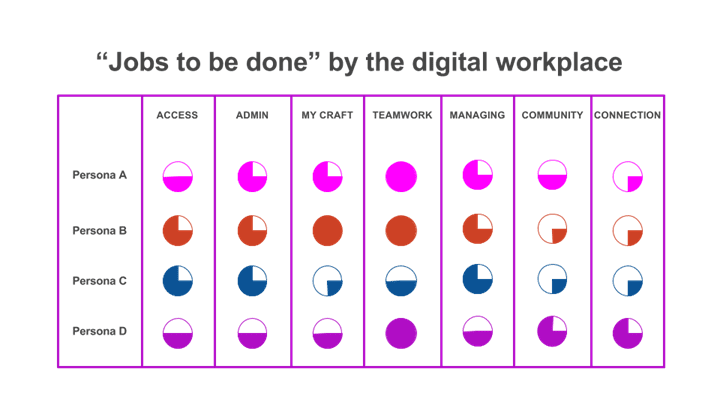
Clayton Christensen, a renowned Harvard Business School professor and author of the landmark book The Innovator’s Dilemma: When New Technologies Cause Big Firms to Fail, created a method for asking “What jobs do customers hire a product for?” By applying this line of questioning to the digital workplace, we can identify innovative and strategic opportunities we might never spot if we take a more technology or content-focused perspective. Here’s how.
The “Jobs to be done” lens builds customer empathy
One of Christensen’s concepts I’ve found most interesting is that of the “Jobs to be done” lens of innovation. This lens asks the question “What jobs do customers hire a product for?”
Christensen came up with this concept as a contrast to the traditional marketing approach of identifying demographic groups and then targeting products to their specific needs. He viewed this traditional approach as very inwardly focused on the company. Conversely, the “Jobs to be done” perspective forces a high degree of customer empathy and user research.
Applying “Jobs to be done” to the digital workplace
Calvin Symes, who managed WestJet’s innovative digital workplace for many years, gets the real credit for this post. He first introduced me to the idea of asking “What do employees hire the intranet for?”
We typically view the digital workplace through a lens of technology, content or tasks. When the time comes to spot strategic digital workplace opportunities though, we can shake free from these narrowing blinders and ask the question “What jobs do employees hire the digital workplace for?”
When we ask this question, we start to look at the digital workplace a little differently. We see it not as a collection of tools, but more a collection of solutions to everyday problems.
We can use the “Jobs to be done” perspective at both a macro and a micro level. At the macro level, for example, we can identify the large, aggregate things that employees hire the digital workplace for.
When I ask “What jobs do employees hire the digital workplace for?” I come up with a list that looks something like this:
- Secure access to tools and information
- Administrative tasks
- Applying my craft in my core job
- Working with my teams
- Hiring and managing staff
- Being part of a community/communities
- Connecting to the organization (leaders, purpose, values, strategy).
These simple “jobs” of the digital workplace are just a starting place. But once we articulate these jobs, we can then map existing tools and content, and look for holes, pain points and opportunities.
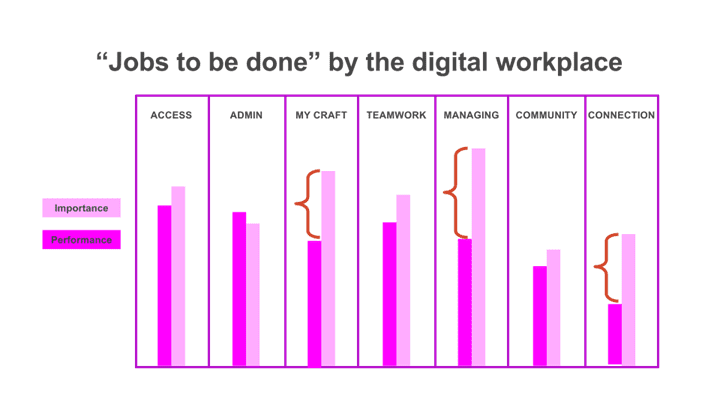
A framework with many lenses
Once we’ve identified the “jobs of the digital workplace” for our own organization, we can employ the framework with a variety of different lenses.
A few of the analysis lenses that come to mind include:
- Employee personas or demographic groups: We can look at how each different type of employee lines up with the jobs of the digital workplace. Some may need more of one job and less of another. Retail employees may need the digital workplace to play a different role than desk-bound employees. Using the “Jobs to be done” framework we can assess by employee persona/type.
- Digital application landscape: We can map out our employee-facing digital workplace applications to see which of the jobs we are doing best and where there are gaps.
- Content and news: We can assess the content on the intranet and other digital platforms against the jobs of the digital workplace to spot holes and opportunities.
- Resourcing: We can look at how many people, applications and other resources we’re directing towards each of the jobs of the digital workplace.
And I’m sure we could identify many other lenses as well. The point here is that the “Jobs to be done” framework provides rich soil for analysing our digital workplaces. If the “jobs of the digital workplace” make up the X axis, then we can select something from a variety of different lenses to be the Y axis.
Example: Finding opportunities for innovation in everyday work
Let’s start with the macro-level digital workplace job of “working with my teams”. This is an area that typically includes dozens of applications, highly dispersed content and plenty of inefficiency.
When we start to observe our people working with their teams, one of the first things we notice is the number of meetings the average knowledge worker has these days, especially people in managerial roles. All these meetings take up a large part of the day and include many inefficiencies.
During my time in offices I’ve seen the same silliness over and over again: People spend the first five minutes (or more!) of every meeting logging into the computer, pulling up needed applications, getting a teleconference or videoconference set up, etc.
Meeting organizers can easily spend 10–20% of each meeting setting up the tools and content. A manager with a packed schedule of strategic meetings could spend 40 minutes of her day setting up meetings, going through the same rigamarole each time:
- Log in to the computer.
- Open the requisite teleconference or videoconference tool and then open the right meeting for that time.
- Log in to different content applications with (potentially) different credentials.
- Open up different pieces of content in different applications.
- Use dual-factor authentication, possibly multiple times, to log in.
When you watch this process unfold just once it seems a bit laborious. When you observe people go through it meeting after meeting, day after day, it seems absurd.
One of my favourite innovative ideas, the product I’m dying to build, is a “meeting setup application”, which would aim to streamline meeting setup for all employees, for every meeting.
Imagine a mobile app that lets you do this:
- Meeting app recognizes you’re about to host a meeting: You get to a meeting room and the mobile app pops up a notification, based on your calendar and location services, asking “Are you about to start X meeting?” You click “Yes”.
- Mobile app preps your apps: The app asks “Which of these applications do you need in the meeting?” You tap the icons from a list of common meeting applications. Of course, you can set a default list of apps that open up whenever you start a meeting.
- Mobile app connects to computer, logs you in to your meeting apps: The app connects with the computer in your meeting room, logs you in and opens all the necessary apps on the meeting room computer, including starting up the needed web conferencing tools. The mobile app manages your login process, using dual-factor authentication and tying in to your directory/authentication services.
- Mobile app pulls up meeting content: The mobile app asks you what content you need for the meeting, pulling up a list of suggested content based on what you’ve opened recently, what you’ve shared with other people in the meeting, and any files you’ve associated with the meeting.
- App lets you prep in advance for one-click meeting setup: The app lets you prep for a meeting beforehand, so that once you get to the meeting room you can click a button and trigger the whole setup process.
Imagine 30–60 seconds of streamlined interaction with your smartphone instead of 5 minutes of clunky operations on a meeting room computer!
Of course, this magical application would be tough to build and would require extensive integrations. But it represents one way of addressing an extremely common pain point and opportunity. Observational research and iterative testing could better identify the pain points and identify a variety of related digital workplace innovations to address the problem space. Maybe a much simpler solution could deliver a lot of value. But without the direct research and testing behind Clayton Christensen’s ideas, the opportunity space would likely remain untapped.
Spotting digital workplace opportunities requires mind melding with employees
One element of the “Jobs to be done” perspective for which the importance cannot be overstated is that it requires observational user research. Each of Christensen’s examples of identifying innovative ideas includes extensive customer observation, along with interviews, focus groups and iterative testing.
The bottom line, even if you throw out the “Jobs to be done” lens, is that spotting opportunities for strategic innovation within the digital workplace requires building empathy for the employee experience. Make that a habit and we will see the value of digital workplace interventions shoot way up!
Related resources
Related reasearch and resources
Arrange a call to learn more
Categorised in: Digital workplace