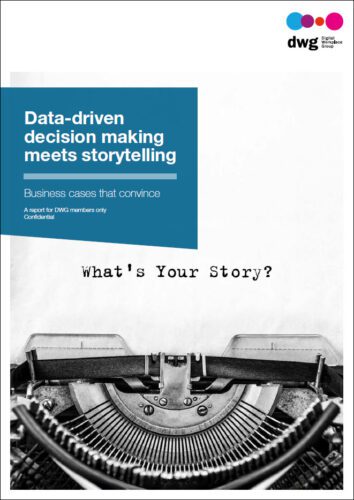An integrated digital workplace has multiple doors and windows
Over the past three years a major direction of travel for leading intranet homepages has been to present a focused “front door” into the wider digital workplace, allowing users to access the apps and tools they most frequently use from one convenient entry point. This not only saves time but also presents the digital workplace as a more integrated experience for employees, ideally backed up through other capabilities, such as single sign-on and continuity of user experience.
While the intranet homepage as the digital workplace “front door” is welcome, in practice, teams need also to think about a wider set of interfaces and entry points into their portfolio of applications. Our new, free-to-download research report “Digital workplace integration: Key approaches to drive benefits” establishes that teams must focus on a variety of experiences that deliver an integrated view of the digital workplace.

Windows as well as doors
As well as “doors”, teams need to think about “windows” – different interfaces to information and content from across multiple applications and sources in the digital workplace, which will drive value and meet different user needs.
While having a highly convenient point of entry into applications is important, users also want to be able to:
- find the right application, information or content for their particular need
- view information from disparate systems, sometimes in combination
- complete tasks and processes across different applications
- keep up to date with actions and events from different applications
- download different applications
- report across different applications and systems.
Teams also need to account for different user habits and scenarios. For example, there are users who will need access into their digital workplace from their mobile device if they are on the go, while others may spend a lot of their time in a tool like Slack, where a stream of updates from other applications is very useful. There will (perhaps regrettably) also be users who are wholly reliant on email. Any workforce is extremely diverse in terms of what they need and how they behave, and a good, integrated digital workplace provides options to cater for all groups.
Now let’s consider some of the doors and windows required for an integrated digital workplace.
Intranet homepages
Many modern intranets now aspire to be a gateway to the digital workplace and their homepage is designed to link into multiple applications. This is often done through a “dashboard” style homepage with multiple widgets, featuring feeds, links and data from disparate systems. Sometimes this kind of page is presented as a separate personalized dashboard (“My Work”), but accessible through a top-level navigation item.
Another common feature is the ability for users to add links to different applications, often represented by icons, and potentially to select these from a searchable application and services directory.
Classic dashboards
Classic dashboards are usually set up around specific needs or themes, such as HR, finance or operations, and surface data in a variety of formats from different applications. Bringing data together usually provides a complete overview and saves time or helps decision-making.
As well as providing data, dashboards usually allow for some interrogation and often provide an opportunity to jump back into constituent applications.
Search
A true enterprise search that provides an integrated view and faceted search across major systems remains a challenge for many organizations but provides obvious value. Potential sources include core systems of record, document management systems, digital asset management systems, email, file share, intranet, specialist databases, social interaction, external-facing channels, and more.
Enterprise search often requires specialist and technical expertise, but it does provide an essential view of and entry point into the digital workplace.
Navigation
An intranet-style navigation (usually with mega-menus) is used by some companies to facilitate movement around the different channels and applications within the wider digital workplace. This can work well if there is single sign-on. A key challenge, however, is that when entering into some applications the navigation may not persist, providing a less than consistent user experience.
Notifications and workflow
Notifications from different applications are a key output from the digital workplace and can notify users of events, involve approvals or be part of a more complex workflow. The email in-box remains an important destination for notifications, but some companies have also built “universal in-boxes”, usually available via the intranet, which aggregate approvals from multiple systems away from email.
Chatbots
Chatbots are currently the focus of interest for many internal communications, intranet and digital workplace teams. They potentially act as a place for notifications from multiple systems, but also offer a way for users to conduct simple transactions.
One of the reasons for the growth of interest in chatbots is the rise of messaging systems, such as Slack and Workplace by Facebook, where a conversational interface makes sense as a “window” into the digital workplace. Many companies are also experimenting with digital assistants such as Alexa.
Desktops and devices
For many, the configuration of the desktop or mobile device represents an important entry point into the digital workplace. This may be through an individual’s own arrangement of links and apps, through a desktop or device search, or other features such as digital assistants like Cortana and Siri.
App stores
Enterprise app stores are an important distribution point for different applications. The ease of access and structure are important to help users find the applications they need; for example, applications may be grouped into different categories. App stores often include a mixture of custom and third-party tools.
Environments and applications
Sometimes, integration happens within specific applications or within environments: Office 365, Google Suite and Zoho are all examples of suites of applications where the ability to integrate the experience across apps is a selling point. Otherwise, integration points can be more focused and specific, for example, between two different systems. Some single mobile apps produced by companies also act as a cluster of apps with multiple functionality.
Reporting
Reporting data from a variety of different systems is also a powerful output from an integrated digital workplace. The output may appear in dashboards, digital visualization tools like Tableau, or more traditional management reporting formats like Word templates.
Digital workplace doors and windows
Digital workplaces are extensive and complex, and employee needs and preferences are equally diverse. Teams need to think beyond the intranet homepage as being the only front door to the digital workplace and to consider a range of other doors and windows into their organization’s portfolio of applications.
For some great advice and excellent examples to inspire you, make sure you download our free Digital Workplace Integration report!



Related resources
Categorised in: Digital workplace, Research reports