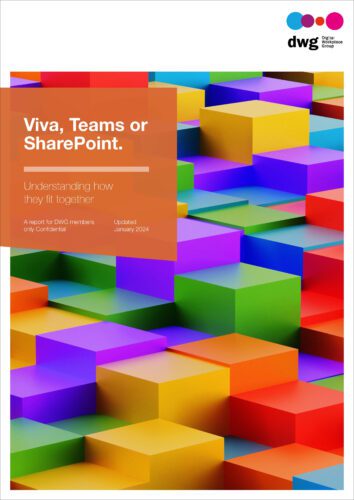Transform your digital workplace into an intelligent employee experience platform in 2019
We are on the verge of something really exciting. The intranet, which in many years past was primarily a corporate communication tool, is beginning to evolve into one of the most critical technologies an enterprise can deploy today – an intelligent employee experience platform.
At Liberty Mutual, we built an employee experience platform that integrates multiple systems together into a contextual experience for employees by pulling their work out of the numerous systems of record and into a single intelligent and streamlined pane of glass – our intranet. Here are some techniques and benefits you can use to realize the same value for your organization.
The digital workplace and system sprawl
In the early 2010s, we began rolling out many different pointed “best of breed” applications across the enterprise, many of which were cloud-based. We also made available many different mobile applications to employees that integrated into the systems they did work in. What we quickly realized, and what I think others realize after they’ve implemented new systems and applications with the goal of modernizing the digital workplace experience, is that, although each one of these systems is well executed and purpose-built, they unintentionally contributed to an overly complex and siloed experience for the employee.
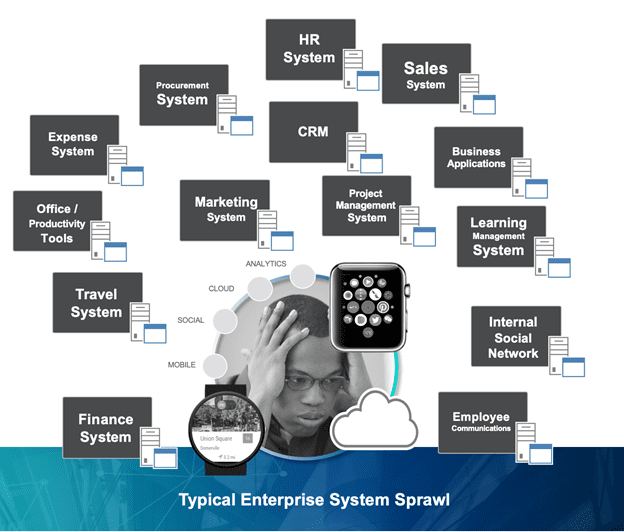
Our journey to an intelligent employee experience platform
We knew that we weren’t going to consolidate the many enterprise applications. Although we could see that we had to somehow connect or aggregate these important but disparate applications, we also knew that replacing all these systems was not the answer as they each served a very important purpose. To paraphrase writer and teacher Clay Shirky: The problem isn’t information overload, it is filter failure. What we wanted was to develop a better and more intelligent filter, one that could connect into all of the systems that employees use and provide a more intelligent view of where the employee needed to place their attention, within context.
We wanted to develop a platform that could interact with the many systems that employees use throughout the day, and for it to become the employee’s personal dashboard view of their work. The platform was built and originally deployed as a toolbar integrated within our intranet, but we also wanted it to be highly extensible so it could include other applications in the future. We call this platform Workgrid as it provides an interconnected grid of the employee’s view of their work.
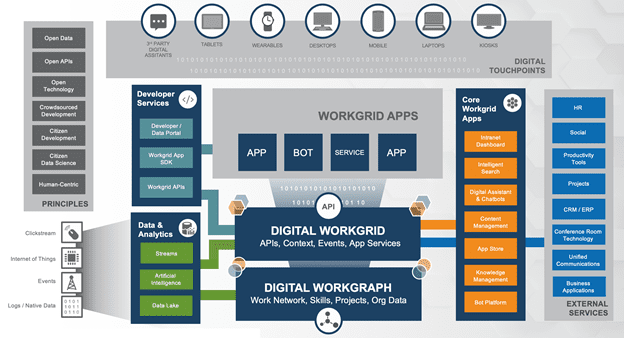
The approach
When developing your plan, start by asking what you’re trying to achieve. The first step in getting to that end-state is to start slowly with things like notifications and informational views of information from third-party systems, since the technical complexity is lower than bringing in full business transactions.
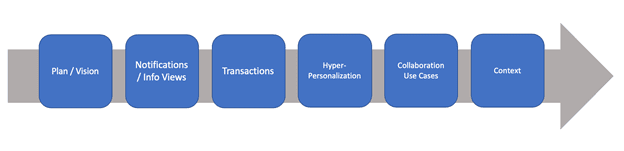
Notifications and information views
When determining where to start with notifications for employees, you could begin with the most recurrent types of task like: “You have an expense report ready to process”, “Jessica updated document: marketing plan” or “You have earned an additional day of vacation time.”
Informational views, on the other hand, are more persistent information that you may bring into your intranet or digital workplace portal and could include things like: real-time views of employee vacation time, job recommendations, or recent conversations from your internal social network. Here is an example showing the balance of an employee’s vacation time:
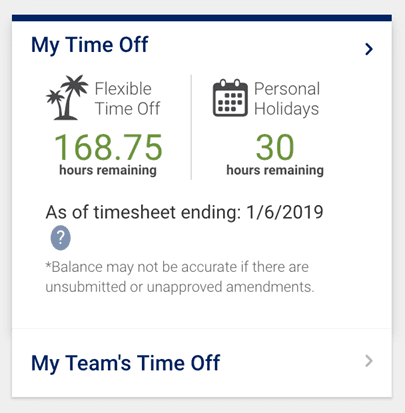
(Example informational view: My Time Off)
Business transactions
Integrating business transactions is one of the most valuable types of integration you can bring into your digital workplace portal. Bringing approvals from many different systems into a single aggregated destination was one of our most highly-rated features at Liberty Mutual as it greatly simplified the experience. Before the feature was created, employees would have to dig through emails to find individual approvals and would then need to jump into several different and siloed applications to complete the task.
Starting with corporate groups like HR, Finance and IT to integrate business transitions creates a greater impact as these functions often touch all employees. You can then turn to individual business units like Sales, Marketing and Product Development for further integrations.
Content personalization
Taking into account the individual employee’s specific needs is very powerful. Often this can be accomplished by allowing employees to install their own “apps” into your portal, or integrating news and recommendations based on their individual profile or skills.
A great way to prioritize which apps to integrate first is to start with functionality that impacts the highest number of employees, but also one that focuses on a particular functionality that employees use at high frequencies (e.g. viewing vacation time, viewing payslip details, managing their daily tasks, etc.).
Collaboration use cases
Often the initial use cases an organization starts with are for the individual employee. Next, you could focus on how employees interact with each other. How do they collaborate? What do they use to communicate? Which systems do they conduct their work in? And how can you bring together those communications and work into an aggregated experience that is accessible in a centralized location for employees, such as an intranet, digital workplace or employee dashboard? For example, you could extract certain announcements from Slack or Microsoft Teams and aggregate them into the employee’s dashboard within the intranet, eliminating the need to separately access multiple messaging systems.
Context
Finally, how can you leverage the employee’s context to provide the best information or streamline their experience? For example, at Liberty Mutual, our employee-facing chatbot knows your location, so when you ask it questions about the help desk, or ask it to submit a help desk ticket, it does so within the context of the particular help desk for your business unit. Or when you ask it to unlock your mobile device (because you put in a bad passcode multiple times), it doesn’t need to ask you for your phone number because it already knows this information.
The future
While we’re in the early days of the intranet transforming into a new intelligent employee experience platform, we have become so passionate about it that we’re starting to share the technology we’ve built through our Workgrid brand. We’re excited to see what’s next and where other organizations are headed with their digital workplaces.
Troy Campano is a studio guest on Digital Workplace 24, February 26–27, 2019, and will be giving a live tour of Liberty Mutual’s award-winning digital workplace. Learn more about this unique 24-hour, online event here.
RESEARCH AND RESOURCES
- BLOG: Winner of Digital Workplace of the Year 2018 – Liberty Mutual Insurance
- PODCAST: Digital Workplace Impact – Inside track on the ‘Digital Workplace of the Year Awards’ 2018
Categorised in: DWG24