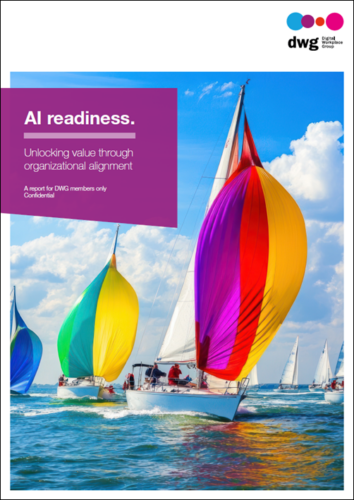Latest intranet trend: integrated task list on the homepage
In some ways the work of managing an intranet has been very much the same for the last decade. In other ways, it’s a rapidly evolving field with new trends and practices surfacing all the time.
There’s no better way to tap into those trends than to spend two days hashing out intranet challenges with a group of intranet teams from Fortune 1000 companies. That’s basically what an IBF Member Meeting is, and that’s where this latest intranet trend emerged: an integrated task list on the intranet homepage.
What is an integrated task list?
The term “integrated task list” isn’t a technical or official term; it’s just my simple description. Here’s a full explanation:
An integrated task list brings notifications and tasks from a variety of enterprise applications into one central dashboard on the intranet homepage. This simple dashboard can present read-only notifications, or can offer clickable actions, such as check boxes to note completed tasks, etc.
At a recent IBF Member Meeting in San Francisco we saw companies at every stage of development in this area:
- A healthcare information technology company at the meeting had already implemented the integrated task list and said it was working well.
- A global bank was piloting an integrated task list and had created three separate intranet APIs to make it work.
- A large financial services firm had the integrated task list at the top of its wish list.
- Alternatively, a company that provides hospitalist medicine had integrated notifications from several enterprise applications into the social activity stream at the core of its intranet.
Four different points in the journey, but all working towards the same goal: integrating enterprise applications into the homepage and making the intranet highly operational. And all of this with the goal of helping employees navigate the digital workplace seamlessly and do their work with ease.
What types of applications are integrated?
At the meeting in San Francisco we heard about a number of different applications and tasks that were being integrated. Here’s a list of common enterprise applications with tasks and notifications that would work well in an integrated task list:
- Performance management systems
- Expense reporting systems
- Timesheet systems
- Project management software
- Customer relationship management systems (CRMs)
- Human resources information systems (HRISs), including employee self-services
- Learning management systems (LMSs) and training software
- Compliance systems
- Document workflow systems.
Each of these systems will have different tasks, different actions required for completing tasks, and different types of notifications.
Some tasks can be completed from the dashboard on the intranet homepage, while others will require users to click through the the relevant application.
Example homepage layouts with task lists
We’ve seen several real examples of at IBF Member Meetings and in online Knowledge Exchanges. But these events and the materials shared are confidential, so we can’t post the screenshots here.
We have used those real examples to mockup a few homepage designs:
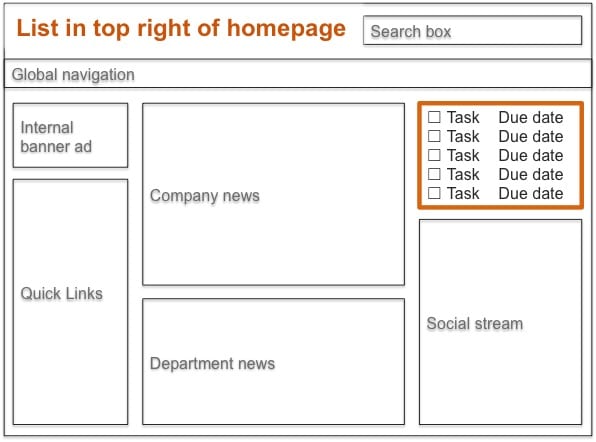
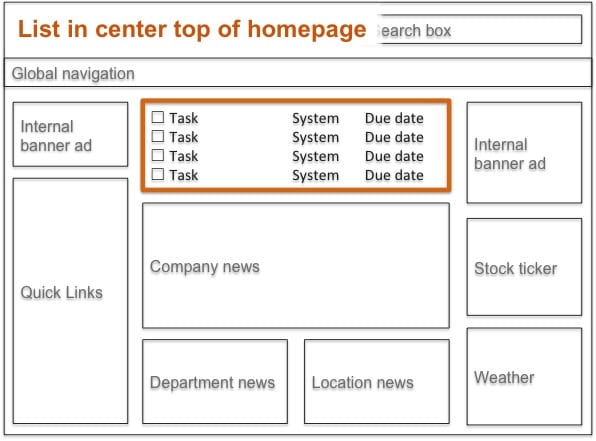
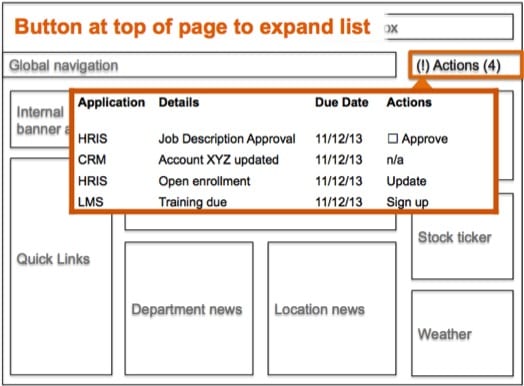
These examples may be helpful from a design perspective, but the real work is in integrating different enterprise applications into one shared task list.
Paul Miller, CEO of DWG’s parent company the Digital Workplace Group, wrote a post How can enterprise technology serve us – and not the other way around? which offers a broader context as well as a helpful real-world screenshot. And noted intranet expert James Robertson wrote A week in the digital workplace, which laid out a vision of the digital workplace that fits very much with this type of feature.
This is just one of many possible projects an intranet team can be looking at. This type of feature isn’t a necessity for every intranet team and you should only implement it if you have the business need, the software development resources, and a strong usability focus to guide the design.
Have you had success with a project like this? We’d love to hear from you.
If you’re interested in participating in IBF discussions about intranet topics such as this one, learn more about IBF Member Meetings and Knowledge Exchanges.
Categorised in: Uncategorized