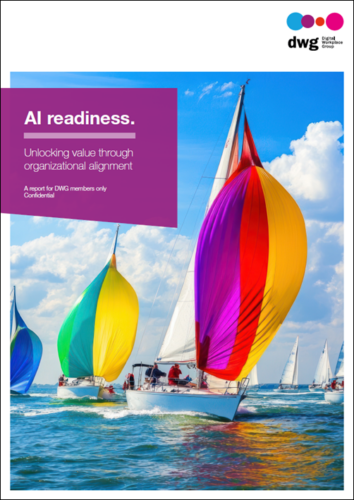Get intranet stakeholders on your side with user-centred design
Site broken? Users left scanning endless divisional sections for the right link? Need a jargon-buster just to find the lunch menu?
Sounds like your intranet is suffering from OCD (Organization-Centric Definitions, but don’t worry – we just made that up. Three-letter-acronyms are great aren’t they?). The symptoms are serious, critical even: content is left withering in secret silos; users drop off in despair; some even turn to [gasp!] illicit bookmarking to preserve precious information for fear they will never find it again.
Causes of ailing information architecture
It is an all too common ailment often found in large corporate enterprises; the older the patient the more insidious the problem. The causes are well documented and frequently include:
Departmental conflicts over priorities
- Not everyone agrees on what should go on the intranet. Divisional differences and internal politics take precedence over user preferences. Content gets organized according to its source, not the point of consumption.
Localized jargon and acronyms
- Whether it is a new cool name for a tedious process or an unexplained acronym that’s shorthand for an online service, every department evolves its own terms and language that no one else can understand.
No clear overall content plan
- Years of “sticking things up” on the intranet and inherited structures have left it in a jumble and no one is taking responsibility for sorting the whole thing out.
Lack of investment
- Building a coherent Information Architecture (IA) in which to place all your content is hard work, and maintaining it and keeping it current is even harder. Skilled staff and time are needed to complete and continue the task.
Search takes over
- Browsing for content is often seen as a final resort if search fails.
If this diagnosis fits, then don’t panic – UCD is the cure (no, we didn’t make that one up, it stands for User Centred Design, a key principle in the design of usable websites).
According to a survey of IBF members and others, when it is time to work out where to put the content, the people who use it are the best place to start. 81% of companies who took our poll engaged end users in research for a new IA, with most going straight to them with existing and proposed keywords and categories.
So without a doubt, UCD techniques like card sorting and tree testing are great ways to understand where users expect to find content. But can they help to persuade content owners to put it there?
Helping stakeholders find the user perspective
IBF user experience expert, Stella Watts, says that techniques such as these can be just the thing to cure an ailing IA. Getting content and site owners to participate in exercises where they are asked to look at the bigger picture and act as users, rather than publishers, has many benefits:
Creating a resource, not a repository
- When asked to take a broad range of categories and group them together with related items, most people will begin to see how breaking the link between publishing source and the presentational grouping makes it easier to find content.
Sympathy for the uninitiated
- During a card sorting exercise, participants can be exposed to existing categories for content that comes from across the organization. Seeing a term they don’t understand from another division may make them think twice before using their team’s own specialist language.
Understanding the challenge
- The notion of “intuitive” design implies that the users don’t think about it. So a really good information architecture should be one that feels natural and the clarity of which hides the hard work needed to make it that way. Getting content owners engaged with the techniques and challenges involved in creating a good IA can help them to respect the task and more actively support the work being done.
The bottom line? User-centred design not only leads to better intranets, but can help you get intranet stakeholders on your side.
For the full results of our survey and lots more tips from Stella on how to get your intranet IA and content strategy working effectively for all your users, go to the free executive summary (below) or learn more about IBF membership and how to access our full research library.
New report: User-centred design (UCD) for intranet navigations
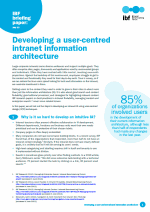 Large corporate intranets serve diverse audiences and support multiple goals, but often they have evolved with little control, reaching mammoth proportions.
Large corporate intranets serve diverse audiences and support multiple goals, but often they have evolved with little control, reaching mammoth proportions.
In this paper we set out the steps to developing an intranet IA using user-centred design (UCD) techniques, starting with why it is so hard to find an intuitive IA, and key success factors.
Categorised in: Intranet usability, Research reports, Search and findability