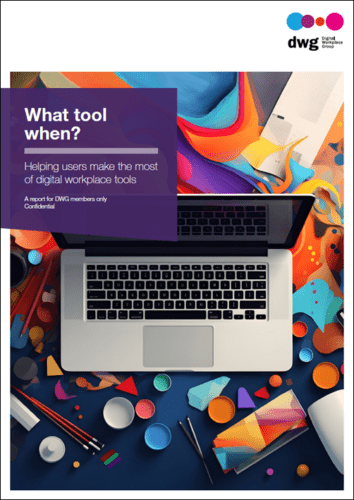The 7 levels of HR integration into the intranet
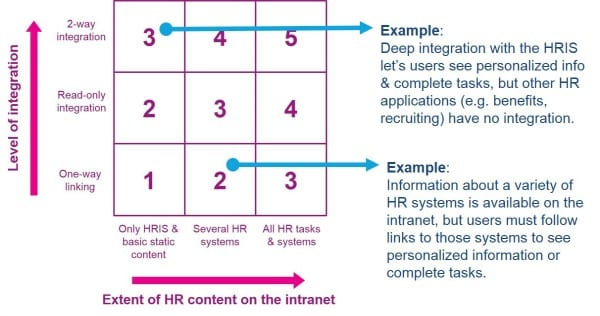
HR systems and content have always played a central role on intranets, but it’s time to move towards real, productive integration that realizes the true potential of digital workplaces. This article lists the seven common stages of HR integration with the intranet and provides a simple self-rating framework.
Integration is the latest big trend among intranets and digital workplaces today. This is not because it’s a new idea (for it isn’t) but because it’s finally becoming a reality, at least in leading organizations.
HR content and systems can be like unpleasant family members at a holiday dinner: you’re obligated to have them but it’s not very pleasant to interact with them.
Most organizations use a variety of applications to deliver a broad range of HR services, which can include:
- HRIS (Human Resources Information System)
- Payroll (well, employees think of it as HR, though most organizations consider it to fall under Accounting)
- Timesheets
- Leave requests
- Healthcare benefits
- Retirement services
- Performance management
- Recruiting
- Ethics violation reporting
- LMS (Learning Management System)
- And the list goes on.
The seven levels of HR integration with the intranet
1: Basic links out to HR systems
You always need a door to a house. At the very least an intranet should be the entryway to many other aspects of the digital workplace. But simply linking to various HR applications is literally the least an intranet can do. Intranets with only this basic level of integration likely have a list of applications on the intranet homepage or elsewhere, maybe on a “Resources” or “Library” page. If your list of HR applications shows the names of the software systems themselves (e.g “SmartTime” or “BeneCentral”) rather than the core purposes of those systems (e.g. “Timesheets” or “Healthcare benefits”), dock yourself 10 points.2: Links to HR systems with single sign-on (SSO)
The next step after simply linking to various HR systems is to enable single sign-on (SSO). This setup passes credentials from the system a user is on, such as the intranet, to the one to which she is going, such as the timesheets application. Without SSO, users have to remember usernames and passwords for each application. And when I say “remember” I actually mean “write down on a bunch of post-it notes on their desks”. SSO is essential, but it’s really just a first step. If you have comprehensive SSO so employees only have to sign in to the intranet (or just their devices), give yourself 10 bonus points. If you still have no SSO, it’s not really fair for you to even play this game.3: Static content lives on the intranet, plus links out
Next up, where does all your HR content live? I’ve seen many organizations struggle to define the boundaries between the intranet and other HR systems. Should a “Frequently Asked Questions” page about the timesheet application be on the intranet or in the timesheet system? Do HR policies live in a special policy library application (yes, I’ve seen this) or are they available as pages of the intranet? The key here is not to put every bit of static content on the intranet, but to have a user-centred framework for deciding where to draw your lines in the sand. Keep in mind that if you default to keeping most of your policy and instructional material in HR systems rather than on the intranet, search on the intranet may not work for users. It’s good to at least have intranet content that references what people are searching for, even if it only links to the systems of record. If your intranet includes task-based instructions for a wide variety of HR-related tasks, and for each task links to the relevant HR application, give yourself 15 bonus points.4: Personalized static content
Next up, will people see only the HR content relevant to themselves? Or do they have to wade through everything? For example, in a “Healthcare benefits” section, will employees see options for the US and the UK and have to select the relevant section each time they visit the page? Or will the intranet deliver the right HR content based on basic personalization criteria like job level (manager, non-manager), location, etc? This basic level of personalization is only about an employee’s general characteristics, not about her specifically. It’s important, but really just touches the surface of “personalization.” One key governance question I’ve seen many intranet teams struggle with: Do you want employees to not see the benefits information for other locations in order to simplify their information searching, or do you NEED it to be hidden for compliance or political reasons?5: Personalized dynamic content, read-only
This is where the integration rubber hits the digital workplace road (that’s a new saying – please repeat in an important meeting). The question: Are you surfacing employee-specific content on the intranet from various HR systems? A few examples of personalized dynamic content:- Number of paid time off (PTO) days available
- Timesheets to approve (manager-specific)
- Retirement savings totals
- Status of a performance review
- Required trainings.
6: Read/write integration with multiple HR systems
And now we come to digital workplace nirvana. This is what intranet managers dream about, if they dare. And the rare unicorn of an intranet achieves this level of integration, at least partially. Imagine that an employee needs to submit a timesheet. Does she click a link to log in to the timesheet application? No. Does she click a link and automatically jump into the timesheet application? No. The user arrives at a page of the intranet about timesheets. She sees her personal timesheet report (hours worked this week, hours of PTO accrued, next paid holiday, etc.). She sees a simple form on the intranet page that she can fill in to submit her timesheet. The form fits the design scheme of the intranet. Its colours and layout are seamlessly integrated with the intranet’s design. Buttons are consistently placed and the right size, shape and style compared to the rest of the intranet. She submits the timesheet, receives a confirmation message on-screen, her time totals are updated on the page, and she is done. No other application to jump to. No new application layout and style to adjust to. It’s done. It’s quick. It’s easy. It’s integrated. In order to achieve this, integrations must be designed for each individual HR application, and likely for many tasks within each HR application. It takes a huge amount of work, sophisticated design thinking and an epic level of coordination and planning. But it’s possible. Deloitte LLP (USA) won a 2014 Intranet Innovation Award for delivering exactly this type of user experience. The future of the digital workplace is not about the apps, it’s about not even seeing the apps. It’s the designable nature of intranets that makes them cornerstones of digital workplaces.7: Full integration, for mobile device access
Of course, all of the above is about intranets designed for viewing on desktop or laptop computers. Delivering the same experience on mobile devices is likely an entire parallel process and takes this effort (and the potential value) to a whole new level. For an example of a rich mobile HR experience, see Verizon’s mobile HR intranet, which won the “mobile” category of My Beautiful Intranet 2014.A simple framework to rate your intranet
Now that we’re collectively reeling at the amazing possibilities and expected massive challenges, let’s come back down to reality. Use the chart below and the following simple steps to rate the level of HR integration with your own intranet.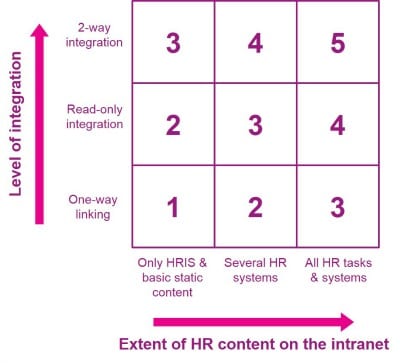
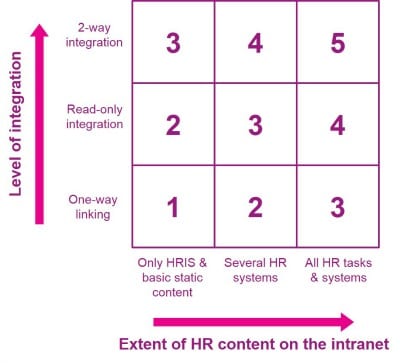
- Step 1: Pull together a list of all your HR-related applications.
- Step 2: For each application note the level of integration:
- First, does the intranet have strong content about the tasks related to each application?
- Next, does the intranet just link to the other systems or does it show personalised info?
- Does it offer read-write integration for completing tasks?
- Step 3: Give yourself a simple assessment of your overall HR integration:
- Does your intranet provide useful information about all, some or only your most basic HR applications?
- What is the average level of integration with HR applications? Does the intranet only link to most HR applications, or on average do most applications have one-way (read-only) integration with the intranet?
- Step 4: Select the quadrant that best fits your overall assessment. (There are nine boxes, so technically they’re not quadrants, I know.)
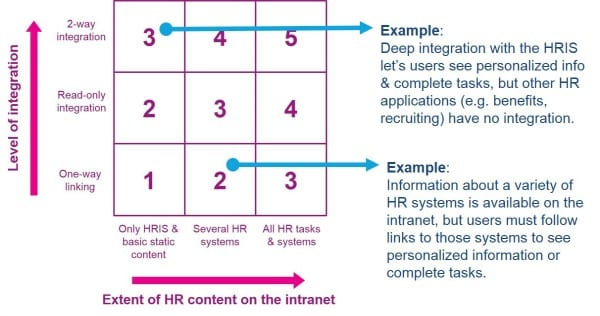
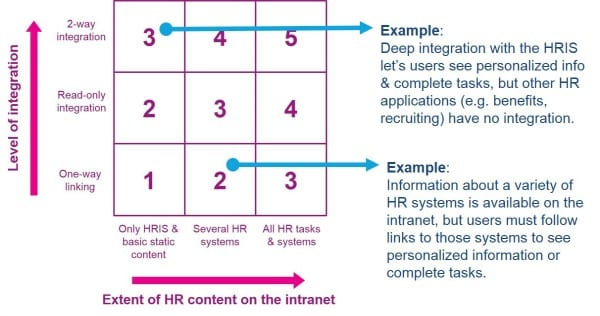
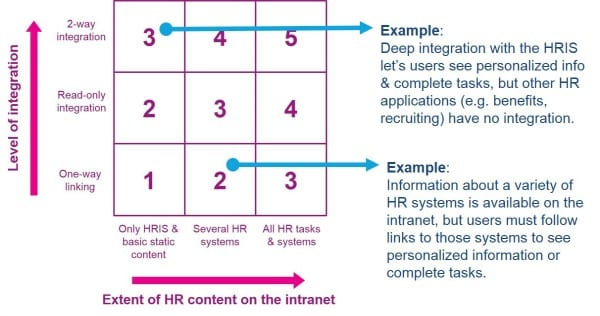
Why does HR integration with the intranet even matter?
So, why is all of this important? Why is it worthwhile for organizations and their inestimably enterprising digital workplace managers to work towards HR integration with the intranet? Two basic reasons: 1: Productivity: The easier it is for people to accomplish basic daily tasks, the smoother their work days and the more time they have for the important work. 2: Employee experience (also known as employee engagement, employee satisfaction, etc.): Research shows that highly engaged employees do better work. Thoughtful executives and HR professionals know that strong positive culture and rich employee resources attract and retain talent. Digital workplace leaders know that the digital experience of work is becoming more important than physical offices. Organizations that believe in the importance of people and want work to be meaningful, human experiences know that crafting a pleasing, efficient, user-friendly digital workplace makes work better. Thoughtful HR integration with the intranet is a key part of that.Categorised in: Content management, Digital workplace, HR intranets, ROI & Business Case, Usability & design